- Value of the Day New
- Top 100 offers
- New Arrivals
- Smart Watches Sale
-
Watches
Audio & Video
Industrial Supplies
- Fitness & Outdoor
-
Mouse Categories
All in One
Industrial Supplies
- Laptop & Computer
- Car Accessories



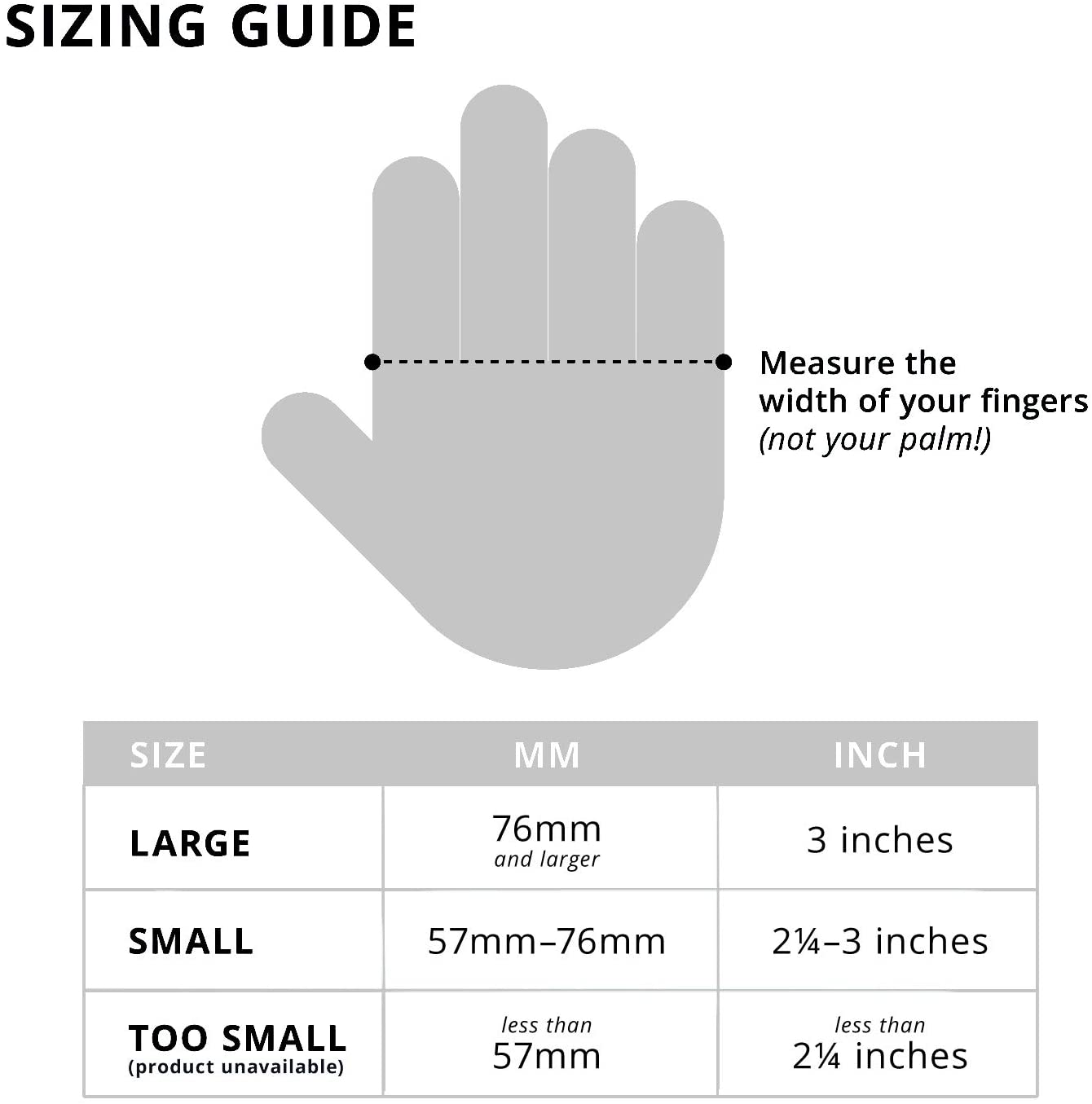








Tap Five
- Description
- World’s first hand gesture controller
- Reviews
INTRODUCING TAP FIVE™
Features
Portable Keyboard: Type numbers, letters, characters and symbols into your device by using any surface.
Air Gesture: Allows you to move the cursor by moving your hand and by extending one finger you can activate mouse click.
Optical Mouse: Enables to select, scroll, drop and drag in any environment using any surface.
Battery life: One time charge can use up to 10 hours and 10 days stand by time.
Simple to Use: No driver setup needed, it is a plug & play Bluetooth input device.


Optical Mouse:
The Tap five is also a 1,000 DPI Optical Mouse. A small optical chip is installed in the corner of the thumb ring, which has both a laser and an image sensor. When you place your thumb down on a surface, Tap automatically turns into a mouse. You move the cursor with small movements of your thumb and control the mouse clicks with finger taps. To LEFT CLICK, you tap your index finger, and to RIGHT CLICK, you tap your middle finger. There are clicks for all of the basic mouse commands such as drag-and-drop, and scrolling. When you lift your hand from the surface, Tap automatically turns back into a keyboard for a seamless transition.
Air Gestures:
In addition to the 3-axis accelerometers in each finger ring, Tap has a 6-axis IMU in the thumb ring. By using both the accelerometers and the IMU, Tap can determine the motion and orientation of the hand, and the position of the fingers. When the hand is held in a ‘hand shake’ position, Tap will automatically switch to Air Gesture Mode. Air Gesture Mode works with any Bluetooth device that supports a mouse.
In Air Gesture Mode, Tap can emulate a standard mouse, allowing you to move the cursor by moving your hand, and to activate mouse clicks by extending one finger and flicking right and left. You can scroll by extending two fingers and flicking in the direction of the scroll. If you are paired to an iOS device, you can go to the Home screen and to the App Switcher by clicking your thumb and index finger together.
While in Air Gesture mode, you can also activate the Media Controller and Smart TV Controller. The Media Controller allows you to play, pause, skip tracks and adjust volume with simple gestures. The Smart TV Controller works with most popular devices, such as Amazon Firestick, Apple TV, and most Bluetooth BLE television sets. This mode allows you to navigate menus with air gestures, select and go back, and search for content.
What can I do with Tap five?
Tap five works with nearly every Bluetooth enable device that accepts HID input and is an ideal product for:
- Texting on your phone, tablet and computers
- Typing up emails, letters, poems, papers
- Searching on SmartTV’s, Apple TV, Amazon Fire, Virtual Reality, Phones,
- Tablets, Computers & Laptops
- Editing spreadsheets on laptops, tablets and computers
- Controlling PowerPoint Presentation
- Navigate around your computer, tablet & smartphones with the mouse unit
- Select, Copy, Paste, Drag & Drop files, folders and apps using the mouse
- Creating loops and other effects in music product applications
- Turning complex macros into simple finger taps
- Controlling your favorite videos games on PC and Mac
- Controlling CAD Modeling software
- And much more


What Can I Use Tap five With?
Tap five is compatible with the following type of products that accept Bluetooth and HID inputs:
- Android & iOS Smartphones
- Tablets
- Personal Computers (PC’s)
- Laptops
- Projectors
- SmartTV’s
- Apple TV (HD & 4K)
- Amazon Fire Stick
- Xbox One
- Virtual Reality headsets: Oculus Rift, HTC Vive
- Augmented Reality headsets: Microsoft Hololens, Epson Moverio
- Mixed Reality headsets: Microsoft WMR, MagicLeap
Tap requires the following operating systems to work seamlessly:
- iOS 9.0+
- Android 5.0+
- OSX Yosemite+
- Windows 8.1+
- Linux Ubuntu
Can Two Taps be used in the same time?
Yes! (though not necessary)
When wearing two Taps that are paired to the same device, they will act as two unique keyboards. Thus you would be able to input from 2 separate devices at the same time.
Some users do so to input with one hand as a keyboard and another as a mouse or special controller.
For example – when coding software you can use one hand to input letters and numbers only, while the other hand inputs punctuation signs, symbols and macros.
Another example is when playing computer & console games – gamers would use one hand to input movement commands while the other hand controls game-play commands and hot key combinations.

Is Tap Five Really Accurate Enough to be Used as a Keyboard?
We have collected tens of thousands of data points from many users, and, statistically, Tap has a detection accuracy of slightly over 98%. This compares to less than 90% accuracy for smartphone keyboards, and about 92% average accuracy for touch-typing. There are several things that affect tapping accuracy, which should be noted. For best accuracy, the Tap five must be worn on your hand in the correct position – at the base of the fingers, and it should be adjusted so that it fits snuggly. The Left/Right setting must be set for the correct hand.
Tap Five is used by people all over the world at any age group and across every industry.
Many of our tappers are:
- Professionals
- Developers
- Gamers
- Language learners
- Children
- Blind/Low vision users
- One-handed users
- Musicians
- Gadget lovers
- Corporations


Inside The Box – Tap five
- 1 x All-In-One Tap five
- Wearable Keyboard, Mouse & Controller
- Made out of Soft Touch TPU
- 10 Hours of Operation
- Splash Proof
- Comes in size Large or Small to adapt to most hand sizes
Inside The Box – The Charging Case
- 1 X Magnetic & Protective Charging Case
- Recharge your Tap via pogo pins
- Recharge the case using microUSB cable (included!)
- 370ma Internal Battery
- Holds enough power to recharge your Tap 8 Times
- Fits in most pockets


Inside The Box – Tap Apps
TapManager Mobile App
(Android & iOS) – Use TapManager to customize your Tap’s setting, download the latest firmware updates, and upload your custom maps. This powerful tool has everything you need to make your Tap unique to you.
TapGenius Learning System
(Android, iOS) – Backed by Stanford language & memory research, TapGenius provides a fast and easy ways to learn the Tap Alphabet. In under 2 hours, you will be tapping all letters, numbers, and symbols – and you’ll have fun while doing it!
TapAcademy Learning App
(Android, iOS) – Once you’ve mastered the Tap Alphabet, take your tapping skills to the next level with TapAcademy. Designed to boost your WPM, TapAcademy uses 30 days of fun drills and typing games to help you tap even faster. The average tapper doubles their WPM in just 14 days of playing TapAcademy.
TapAloud Mobile App
(iOS) – TapAloud is our TapGenius learning system optimized for blind and low vision users. The system breaks the alphabet into 8 voice-enabled learning lessons and takes 2 hours to learn.
Which Tap Size Should I Order?
To choose the right size for you follow the following steps:
- Measure the base of your fingers.
- If the width of the base of your fingers is smaller than 57mm or 2.25 inches you should not order a Tap.
- If the base of your fingers is between 57mm and 76mm or 2.25 inches to 3 inches you should order a small Tap.
- If the base of your fingers is larger than 76mm or 3 inches – you should order a large size Tap.

Our Warranty
Each purchase of Tap includes a 1 year warranty that covers any hardware or software failures. This is free and part of our commitment to honest and transparent technology.














